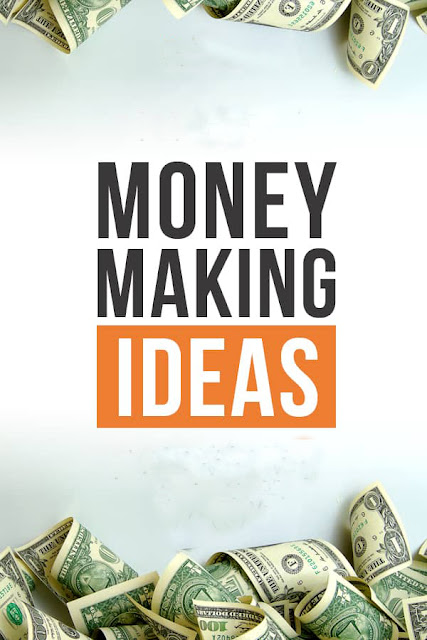|
| Tips for Safely Paying Bills Online |
The source of funds for online bill payments is usually a check account, but some bill pay services also work with credit cards. All bills and transactions can be accessed on the bill pay website, and a number of bill pay services also offer a mobile app.
WHAT MAKES ONLINE BILL PAYING SAFE?
Online bill payment is safe when you choose the right bill payment service. Typically, an online bill payment service backed by a bank or a company providing online banking services will be safe and reliable. Paying an online bill is much safer, for example, than handing a credit card to a waiter in a restaurant.
Online bill payment services encrypt your data to keep it secure and use multi-step verification and password protection. On the other hand, anyone who manages your credit card during a restaurant transaction can easily copy and potentially use your credit card information to make unauthorized purchases.
 |
| Tips for Safely Paying Bills Online |
TIPS FOR THE SAFE USE OF ONLINE BILL PAY
Keep these tips in mind when selecting and using an online bill paying service:
- Do not respond to or send any information to any bill-paying service that requests personal or financial information directly by e-mail. Email is a notoriously non-secure form of communication, and reputable services will never ask for sensitive personal or financial information through email.
- Don't pay the bills in an email link. Type your website address in your web browser to go directly to the bill pay website.
- Avoid clicking on any email links that appear to be from your billing service. Instead, go directly to the website of the service and log in to follow up any communications or requests. Some email scams look like they've been sent from your service or financial institution and contain links to copycat sites that might look exactly like your trusted service. You will then be tricked into entering your login information or other sensitive information.
- Read the privacy or security policy of the billing service you are considering. Strong data encryption and other protection measures should be included in the policy.
- If the billing site offers to save the username or password for your account, bypass the offer. Always enter this information on your own.
- After you pay your bills online, log out of your account to prevent anyone from accessing your bill when you leave your computer.
- Enable a password lock on your computer at the operating system level when using online billing services.
- Always use firewall software and antivirus software for Mac or Windows.
- Most online banking and bill-paying services require you to answer a few questions or verify the image you have chosen earlier, in addition to logging in with your username and password. This may seem inconvenient and time-consuming, but it adds another layer of security.
 |
| Tips for Safely Paying Bills Online |